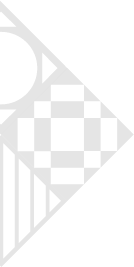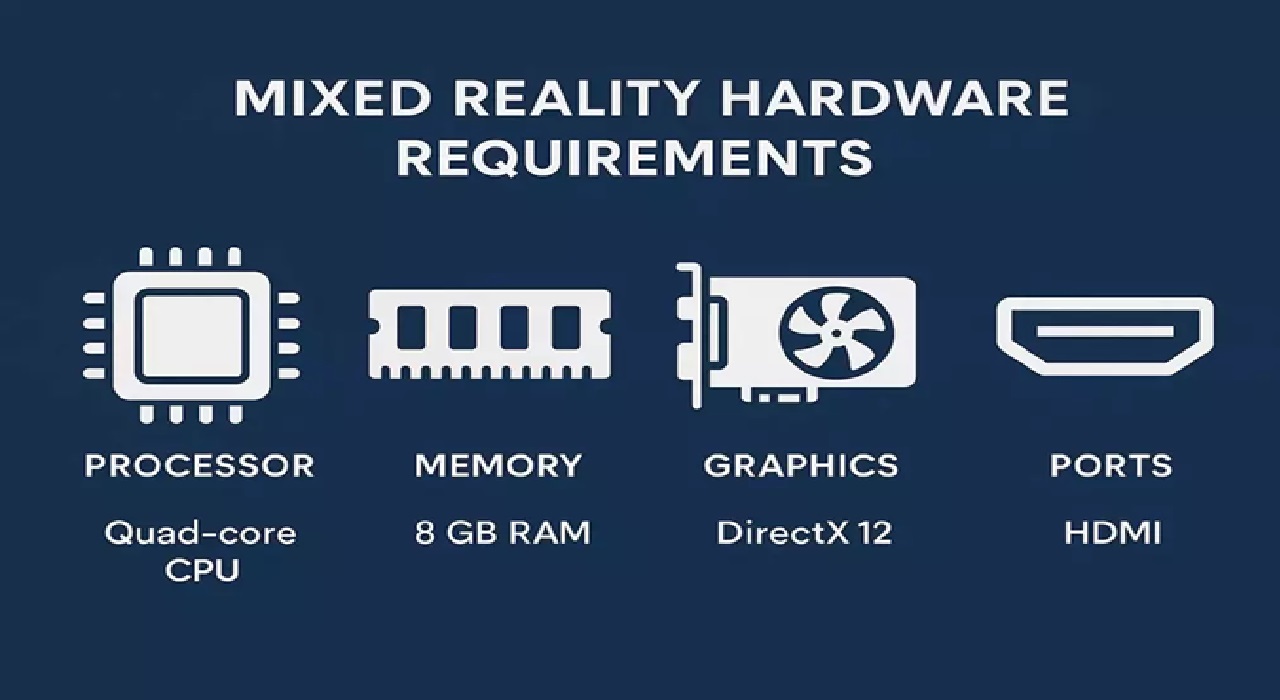When you first got introduced to the gaming world, and needed help in the first games you played, did you write, “Help! Game running slow!”; but did not get any good responses? Or got just generic responses? But over time you learnt and grew in the gaming universe. And now instead of “help”, you write “RTX 3070 dropping to 40 FPS in Cyberpunk 2077 at 1440p with ray tracing enabled – possible thermal throttling?” You know that you will get detailed and actionable advice from the other gamers out there. This is the power of knowing the gaming jargon. It helps you with better performance and faster problem resolution. Another aspect and plus point of knowing these jargons is that experienced players are more likely to include you in their groups, offer advice, and engage in meaningful discussions when they see you understand the fundamentals. It’s similar to speaking the native language of any specialized community!
Here is how mastering the gaming vocabulary improves your communication with other players!
1. Building Credibility and Trust
2. Getting Better Technical Help
3. Enhancing Competitive Gaming Communication
4. Making Informed Purchasing Decisions Together
5. Participating in Gaming Culture
Whether you’re a newcomer to PC gaming or a seasoned player looking to expand your knowledge, understanding these essential gaming terms will enhance your gaming experience and help you communicate better with the gaming community.
Let’s explore 20 crucial PC gaming terms that every gamer should know.
1. Aggro – In short it means, “aggravation”. It basically tells which player is being targeted by an enemy. Technically speaking, it refers to the attention or hostility you’ve drawn from enemies, particularly in RPGs (like Dungeons & Dragons, The Elder Scrolls, etc) and MMORPGs (like Star Wars: The Old Republic, Destiny 2, World of Warcraft (WoW), Final Fantasy XIV, etc).
2. AoE (Area of Effect) – If within a certain specific region or area, attacks or spells are used which affect that area (if not focusing on a single target). These abilities can damage enemies, heal allies, or apply various effects to everyone within the designated zone. Eg: You must have heard or said in the game “Use your AoE spell to clear out those grouped enemies”
3. DPS (Damage Per Second) – It basically has 2 meanings unfolding within. Firstly, it’s a measurement of how much damage a weapon, character, or ability deals over time. And secondly, it refers to a player role focused on dealing maximum damage to enemies. To make this clear with the help of an example so that you can understand it better: It can be either of these 2 – “This sword has 250 DPS” or “We need two more DPS players for our raid team.”
4. FPS – It measures how many individual frames your graphics card can render each second. Higher FPS means smoother gameplay and better visual experience.
5. Hit Points – When you hear someone saying “That boss has 50,000 hit points, so this will be a long battle” during gameplay, it means that the players are basically talking about the character’s health or life force in games.
6. Mana Points – Mana or magic! It is one and the same thing. It is basically the magical energy used to cast spells and activate special abilities.
7. Non-player character (NPC) – Characters which are controlled by the game’s artificial intelligence rather than human players. These usually include shopkeepers, quest givers, enemies, allies, and background characters that populate the game world.
8. Noob – Or as we all know “newbie”. It is actually used to refer to inexperienced players in any game or field.
9. Overpowered – Heard something like, “That weapon is totally OP – it kills enemies in one shot while everything else takes five hits” That’s exactly what overpowered is. These are actually the game elements that are unbalanced and too strong compared to alternatives. This can apply to weapons, characters, abilities, or strategies that dominate gameplay unfairly.
10. Ping – Measured in milliseconds and when you see lower numbers it means that the connectivity is better. The time the network takes for data to travel from your computer to the game server and back is ping.
11. PvP (Player versus Player) – It’s a game mode where human players compete directly against each other rather than computer-controlled enemies.
12. PvE (Player versus Environment) – When players fight against computer-controlled enemies, complete quests, or overcome game-designed challenges, it is called PvE.
13. QTE (Quick Time Event) – Interactive sequences requiring players to press specific buttons within a short time window, often during cutscenes or dramatic moments.
14. RNG (Random Number Generation) – The system that helps factorise and analyse random outcomes in games, like loot drops, critical hit chances, or procedurally generated content.
15. Clan – An organized group of players who team up regularly, share resources, and often compete together in multiplayer games. Well, do you belong to a clan?
16. Critical Hit – Have you ever been attacked badly during gameplay? So, when the attack leads to a certain kind of damage which is not similar to any usual damage and goes beyond it, is known as “critical hit”
17. Cooldown – Waiting for anything can be challenging. And it definitely is challenging when you need to wait to use an ability, spell, or item before you can use it again in a game.
18. XP (Experience Points) – Points earned through gameplay activities that contribute to character progression, leveling up, and unlocking new abilities.
19. HUD (Heads Up Display) – The user interface elements visible on screen during gameplay, showing health bars, maps, inventory, and other game information.
20. FOV (Field of View) – The extent of the game world visible on screen at any given moment, adjustable in many games to show more or less of the surrounding area.
As PC gaming technology continues advancing, new terminology emerges regularly, but these fundamental concepts remain essential for every PC gamer. Keep this guide handy as you explore the exciting world of PC gaming, and don’t hesitate to experiment with different settings to find your perfect balance between visual quality and performance.